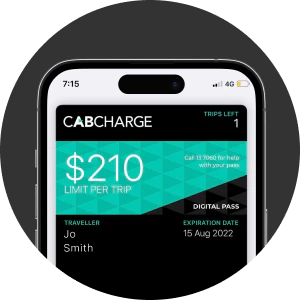Using Cabcharge products in the 13cabs app.
Adding your Cabcharge payment method to the 13cabs app is a great way to speed up the end of trip payment process and make your payment contactless. It also ensures you keep a record of all your trips in the app.
Adding your Cabcharge payment method to the 13cabs app is a great way to speed up the end of trip payment process and make your payment contactless. It also ensures you keep a record of all your trips in the app.
To find out how to link your Cabcharge to our app click on one of the options below.
Linking your physical Fastcard.
Adding your card is easy. All that’s required is your smartphone and Fastcard.
First, download the 13cabs app and sign up. If you already have the app you can skip this step.
This will show any payment methods that you’ve previously added to your app.
To add your Fastcard tap ‘Add a new payment method’ at the bottom of your screen. Then, tap ‘Cabcharge Fastcard’ and enter your card details.
Once you have entered the details of your Fastcard you can give it a name – for example ‘work’ or ‘personal’. This is handy if you have several payment methods in your app.
Now, hit save and your Fastcard will appear on your payments screen. Here, you can toggle between your Fastcard and any other payment methods you might have.
To pay for a ride with your Fastcard, make sure you have it selected as your payment method and proceed to book a ride with the app.
Linking your Digital Fastcard.
For speedy contactless payment at the end of your trip, add your Digital Fastcard to your 13cabs app. Here’s how to do it.
If you’ve been issued a Fastcard you’ll receive an SMS from Cabcharge, follow the link in the message.
Once you have loaded the page, scroll down to ‘Book taxi online’ and tap ‘Add to taxi app’.
This will open your 13cabs app and prompt you to add the Fastcard.
Tap ‘Add to payments’ and your Fastcard will be loaded in the app.
To pay for a ride with your Fastcard ensure you have it selected as your payment method and proceed to book a ride with the app.
If you’ve been issued a Fastcard you’ll receive an SMS from Cabcharge, follow the link in the message.
Once you have loaded the page, scroll down to ‘Book taxi online’ and tap ‘Add to taxi app’.
This will open your 13cabs app and prompt you to add the Fastcard.
Tap ‘Add to payments’ and your Fastcard will be loaded in the app.
To pay for a ride with your Fastcard ensure you have it selected as your payment method and proceed to book a ride with the app.
Linking your Digital Pass.
Adding a Digital Pass is just as simple. Here’s how.
If you’ve been issued a Digital Pass you’ll receive an SMS from Cabcharge, follow the link in the message.
Once you have loaded the page, scroll down to ‘Book taxi online’ and tap ‘Add to taxi app’.
This will open your 13cabs app and prompt you to add the Digital Pass.
Tap ‘Add to payments’ and your Digital Pass will be loaded in the app.
To pay for a ride with your Digital Pass ensure you have it selected as your payment method and proceed to book a ride with the app.
Note: Please ensure the cost of your trip does not exceed the value of your selected Digital Pass – otherwise, you will not be able to use it. If your trip exceeds the value of your Digital Pass you will need to add it to your phone’s wallet and pay the driver directly – you will then be able to pay the difference with a physical payment method of your choice.