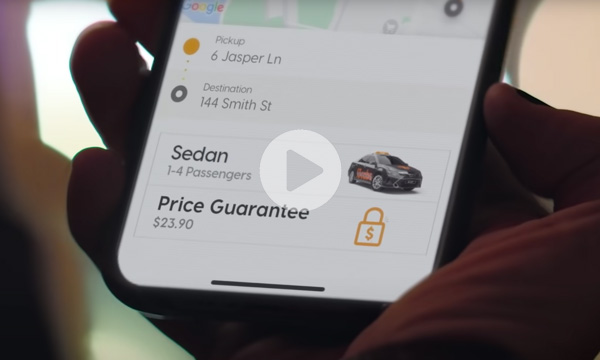Any time of the day or night, the 13cabs app puts you one tap away from
Australia’s largest taxi fleet and the most Professional Drivers in the business.

Choice of car.
Sedan, SUV, Maxi-Taxi or
wheelchair accessible.
They’re all just a tap away.

Fixed Price.
The price when you book is
the price you’ll pay.
And there’s no surge, ever.

Choice of Driver.
MyDriver lets you save your
favourite cabbies and
book them again.
Real time tracking.
Keep an eye on your cab’s
progress and share your
journey with friends.

Contactless payment.
Register your cards for secure
in-app payment and receipts
sent straight to your inbox.
Lock in the price and ride
- The 13cabs app now comes with a Fixed Price
- The price you’re quoted when you book is the price you’ll pay
- And there’s no surge. Ever
- Plus, you get to choose your type of car or even request your favourite Driver
- Put yourself in total control with 13cabs
- Get our app. Go your way
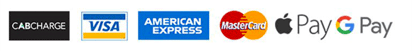
Choose your favourite Drivers
The 13cabs app’s MyDriver feature lets you save your favourite
Drivers and request them again. Just go to the menu, select MyDriver, then ‘Add Driver’ and key in your Driver’s ID number.
You can favourite up to five Drivers in each city you visit and share your recommendations with friends and family from the app.


Choose the car & taxi services you need
Want comfy seats, extra leg room or space for extra luggage? Maybe you need a wheelchair accessible vehicle (WAV) or a MAXI TAXI for a group. Whatever car you need to get where you’re going, its just a tap away in the 13cabs app.
More great in-app features
- Enter your pick up and destination for a Fixed Price or a Price Estimate
- Track your ride on screen in real time
- Share your trip with family and friends in one click
- Your trip log and digital receipts are all in the app, with an auto email option
- 24/7 support from our Australian contact centre is at your fingertips
- Need something delivered? We'll collect your parcel in under 10 minutes, 24/7

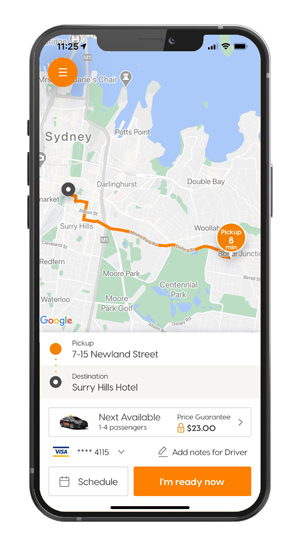
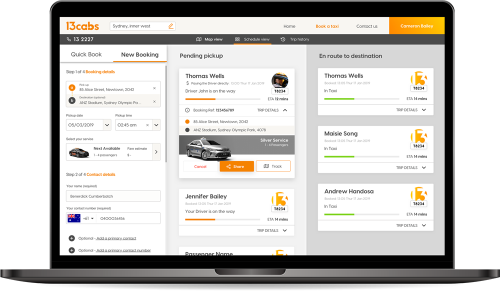
Book online
- Manage multiple bookings at once
- Share trip details with family & friends
- Pay with cash, card or on account
We're here to help you
- 24/7 customer support – speak to a real person!
- Personalised service
- Trained Professionals